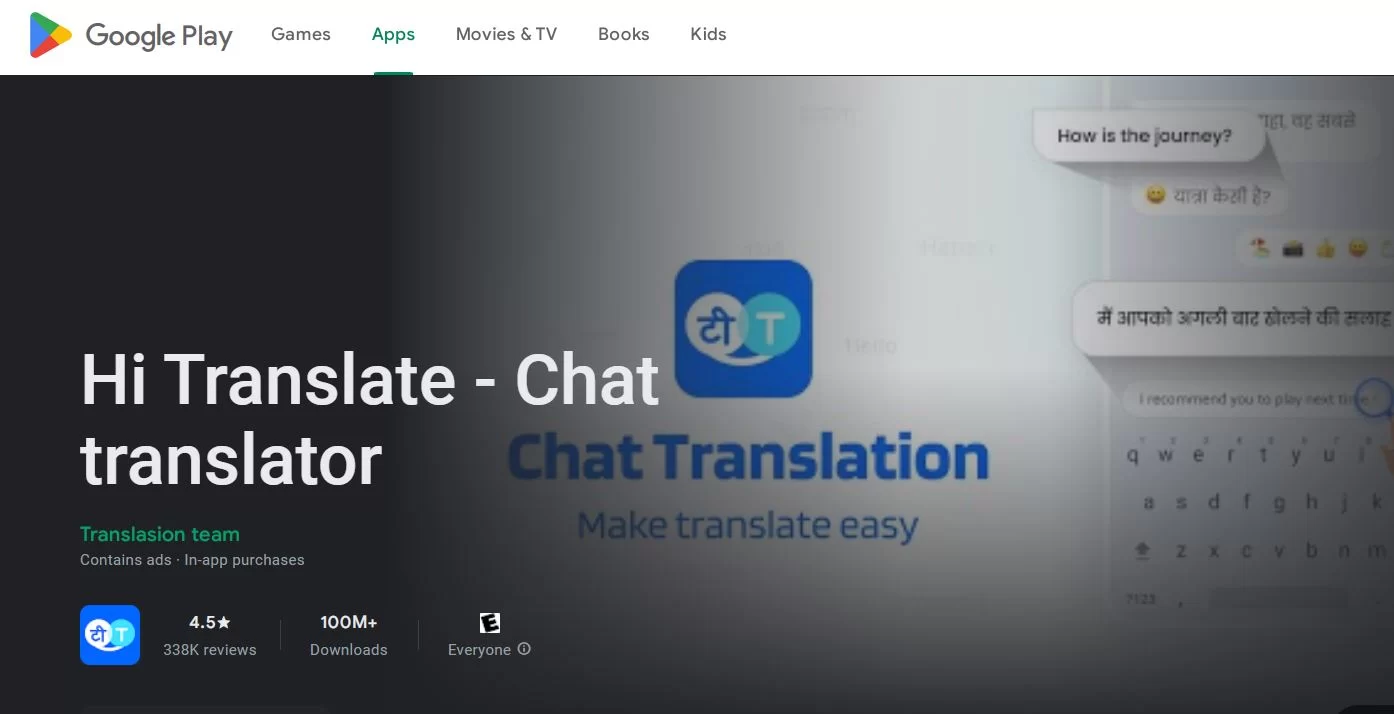Application for more than three hundred posts in Central Coalfields Limited
Write for us Guest Post: As you all know, today is the last day to apply for Central Coalfields Limited, a subsidiary of Coal India Limited.
Last Date CCL Recruitment 2023
Recruitment is going on for more than three hundred posts in Central Coalfields Limited (CCL), a subsidiary of Coal India Limited (CIL). Today is the last day i.e. 19 April 2023 to fill the application for these recruitments. Those candidates who have not applied yet, they should complete it by visiting the official website www.centralcoalfields.in.
Special Recruitment Drive of CCL
This recruitment drive of Central Coal Fields Limited (CCL) has vacancies for more than 300 posts including Technician and Mining Sirdar. Candidates wishing to apply should keep in mind that this is a special recruitment drive. Under which only SC, ST and OBC category candidates can apply. In this, a total of 330 appointments will be made on various posts. These include 126 posts of Technician (Electrical), 20 of Deputy Surveyor, 77 of Mining Sardar and 107 of Assistant Foreman.
CCL Recruitment Application Fee
The application fee for OBC category candidates applying for vacancies in Central Coalfields Limited, a subsidiary of Coal India Limited, is Rs 200, whereas, SC/ST candidates will not have to pay any kind of fee.
Details of CCL Recruitment posts
- There are 126 vacancies in Technician Electrical
- Deputy Surveyor has vacancies for -20 posts
- There are 77 vacancies in Mining Sardar.
- There are 107 vacancies for Assistant Fireman.
- Recruitment will be done on a total of 330 posts.
CCL Recruitment Selection on the basis of CBT
Let us tell you that in this recruitment process of Central Coalfields Limited, the selection of the candidates will be on the basis of Computer Based Test. CBT will be organized on May 5, 2023 at Ranchi, Jamshedpur, Dhanbad and Hazaribagh. So you guys have to do your preparation in the same direction.
How to Apply for CCL Recruitment?
- First of all guys, you need to visit the official website www.centralcoalfields.in.
- After that go to the Career Section.
- Now you need to click on the link “Special Recruitment Drive for SC/ST/OBC“.
- Now fill the application form.
- Check all the details, pay the fee and submit the form.
- Take a printout of the form for future reference.