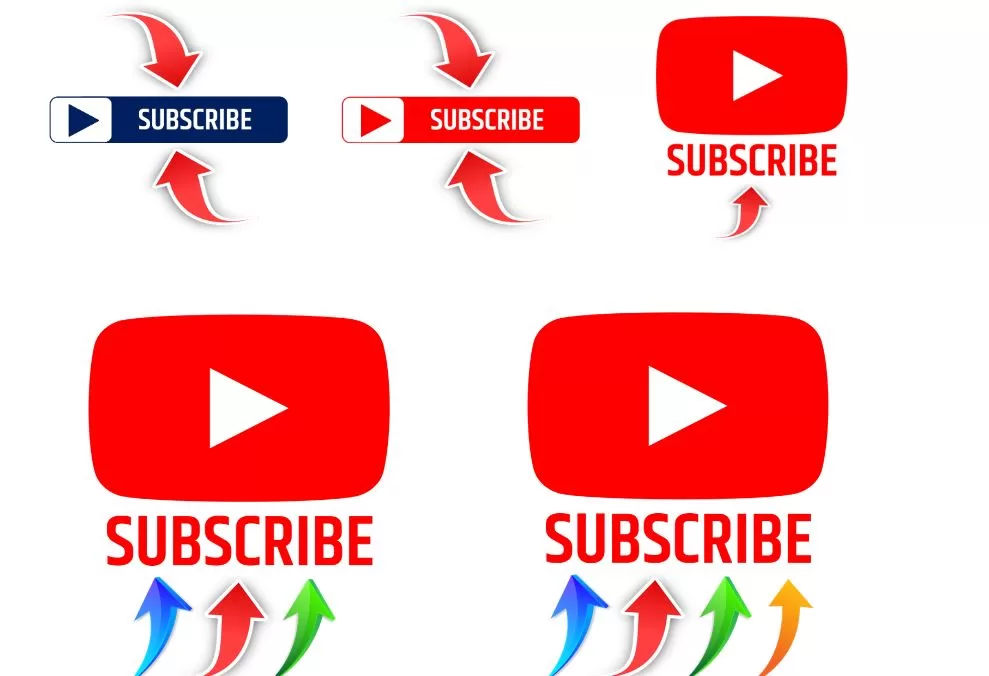Text To Speech OpenAI – Open Ai Text To Speech
OpenAI’s TTS aims to enhance user experience by providing clear and expressive audio outputs. Continuous improvements in AI models ensure high-quality and accurate speech synthesis, making it an invaluable tool for both personal and professional…Text To Speech OpenAI – Open Ai Text To Speech