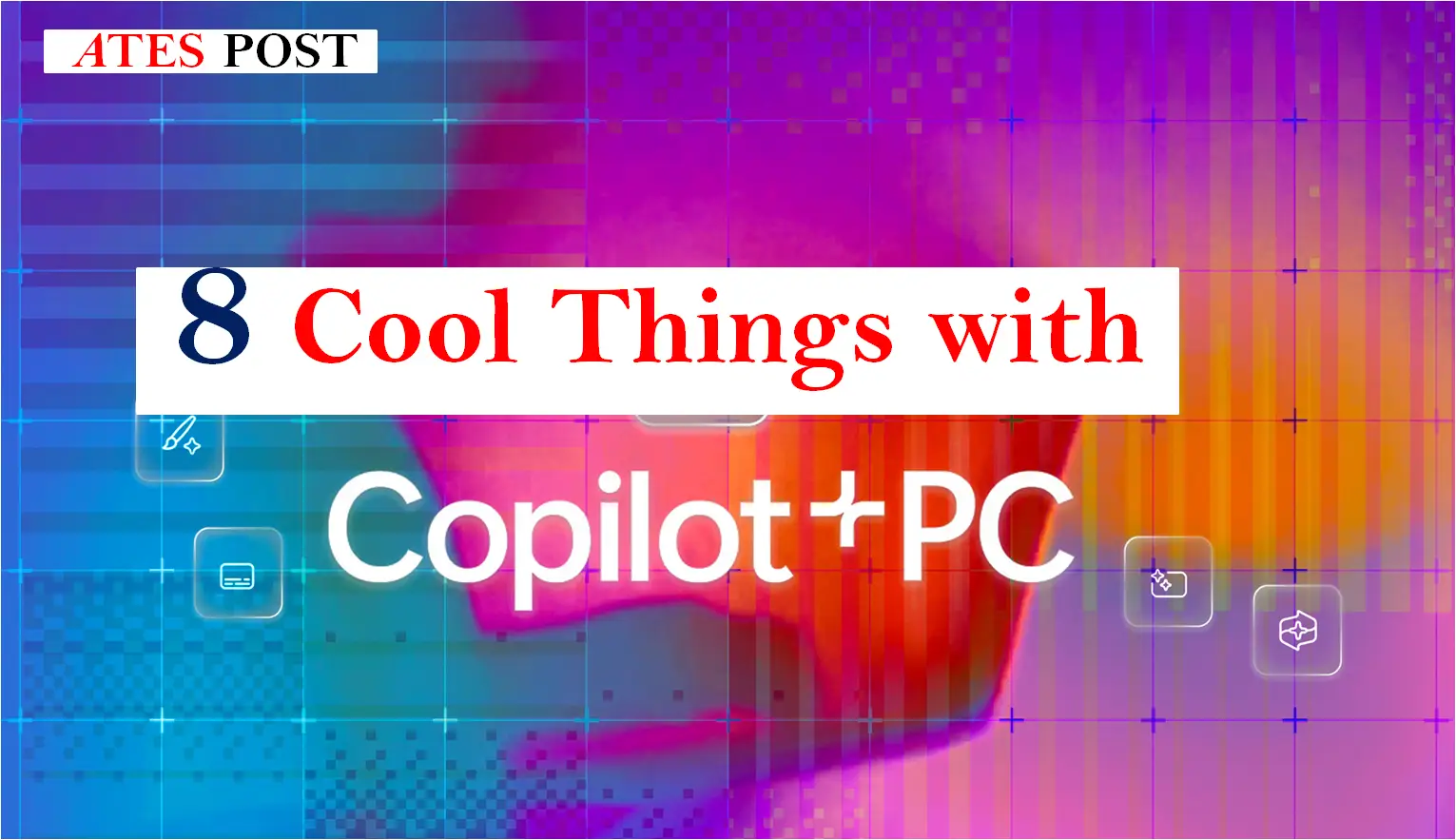ATES POST: In today’s fast-paced digital world, innovation keeps reshaping how we interact with our computers. One standout innovation is Microsoft’s Copilot+ PCs, powered by Neural Processing Uni...
OpenAI’s TTS aims to enhance user experience by providing clear and expressive audio outputs. Continuous improvements in AI models ensure high-quality and accurate speech synthesis, making it an...
Hello, everyone! How are you? As you know, I am very passionate about exploring things that can help you. Today, I have found a tool that will take your creativity to the next level. This post is base...