For Download Youtube Channel Banner Images –
If you are managing a YouTube channel, then you are very well aware about youtube channel banner. Even then I (Chandresh Kumar) would like to tell you as my own words that what is youtube banner and how it looks like. Here, in this ates post, I will give you the source where you can download youtube channel banner background image and you can use it on your youtube channel as well.
Note – This is the copy right free, because I have designed by my own skills.
YouTube Channel Banner Preview –
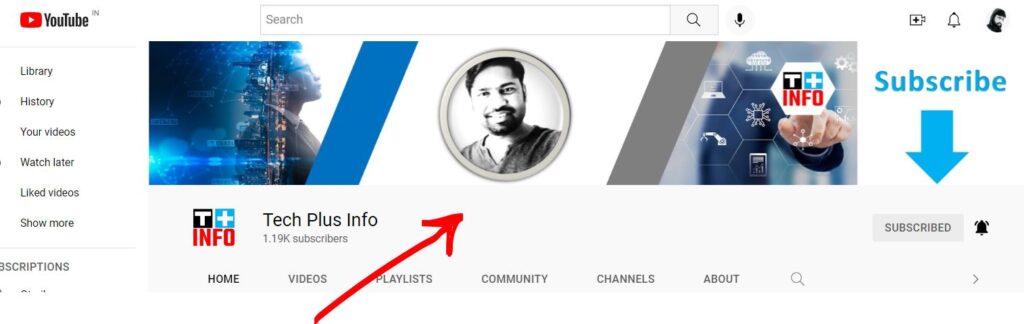
YouTube Channel Banner Image Size –
As per earlier information, I have been able to understand you what is the youtube banner image with its previews as well. Now YouTube channel banner image size is 2048x1152px. It means that the banner width is 2048 pixel and height is 1152 pixel. For more easy to understand have a look to the diagram below
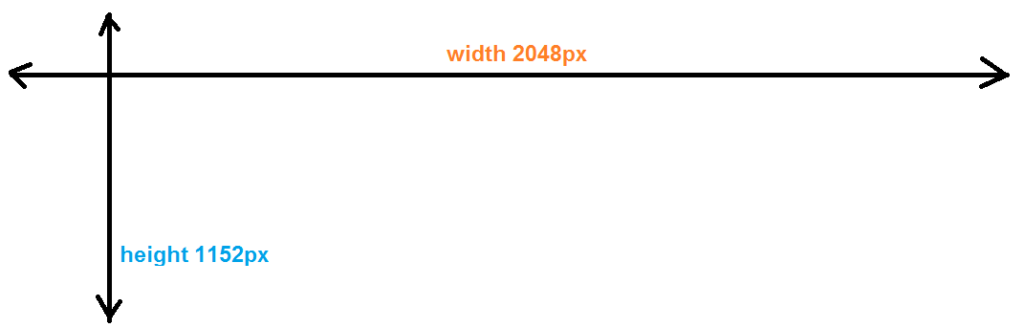
In shorts, YouTube channel image size (youtube channel banner standard size 2560 x 1440 pixels with a 16:9 aspect ratio) is 2560 x 1440 pixels with a 16:9 aspect ratio. It is standard youtube banner image size, there is best way to use 2048 x 1152 pixels with a 16:9 aspect ratio. Youtube Channel Banner Size – 2048 x 1152 pixels with a 16:9 aspect ratio, it is the perfect image size to use your channel. It looks like amazing visual and most of the time youtubers use this size.
How to download youtube channel banner image art? Watch it here-
Youtube Channel Banner Image Format Supported
This is the most important part of the youtube channel banner image format. Before to download youtube channel banner image you should be know about its format. What format does it supported by the youtube and what format does it not supported. Now have a look some selected formats what will be supported easily.
- PNG – PNG, this is the very popular format for the images. PNG stands for “Portable Network Graphic“. It is mostly used by the web designers.
- JPEG – JPEG is also most popular image format in the digital photographic era. Most you have ever seen with extension .jpg or .jpeg. JPEG full form is Joint Photographic Experts Group. As per reference wikipedia – “JPEG is a commonly used method of lossy compression for digital images, particularly for those images produced by digital photography. The degree of compression can be adjusted, allowing a selectable tradeoff between storage size and image quality”
- BMP – BMP – this types of image format is also known by bitmap image file. BMP full form is bitmap. It is a raster graphics image file format. Mostly BPM image format used by uncompressed photographic, store, windows and printable photos.
- GIF – GIF full form is Graphics Interchange Format, “GIF is a raster file format designed for relatively basic images that appear mainly on the internet.”
Download Available Format for YouTube Channel Banner
Download YouTube Channel Banner Image in PNG Format – Click Here
Download YouTube Channel Banner Image in JPEG Format – Click Here
Download YouTube Channel Banner Image in BMP Format – Click Here
Download YouTube Channel Banner Image in GIF Format – Click Here
eMail me to receive these all format on the mail – atespost.com@gmail.com
How to use My YouTube Channel Banner Image after Download
I am sure that you have downloaded banner image from my resources. Now its time to know how does it use on your youtube channel, because it is the blank youtube banner, and you have to make it as your youtube channel information which is you are reserve channel on the youtube platform.
So there is need to change your loge and tag line or you can use your avatar. Looks a like
Before to use (Just after download youtube channel banner image)

After to Modify (Just after modify youtube channel banner image)
How to modify banner after download?

- After download the image form my website, you need to go, where is it downloaded in your local computer drive (download folder).
- Open the image file in the image editor, windows paint and other tools.
- Place your avatar and logo
- After done save it
Read Also: Your Connection is not private









