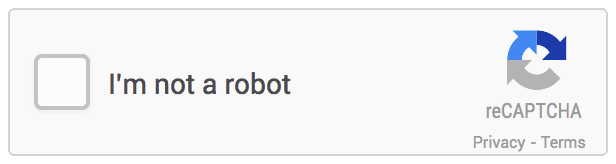ATES POST.COM: Hello! Welcome to the post, I will tell you how to add captcha code in the login, sign in, or any other form?
Step 1 –
You need to copy the code which is mentioned below, and paste it in the header just before closed head tag.
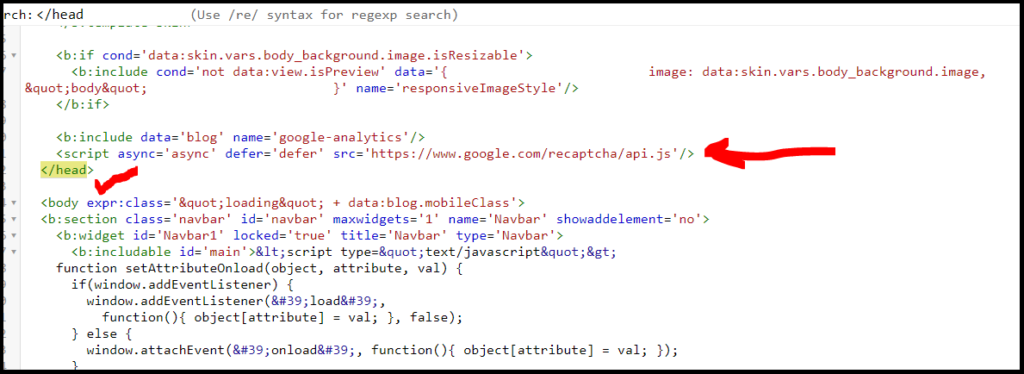
Step 2 –
In the second step you need to add in the form where you want to show the captcha.
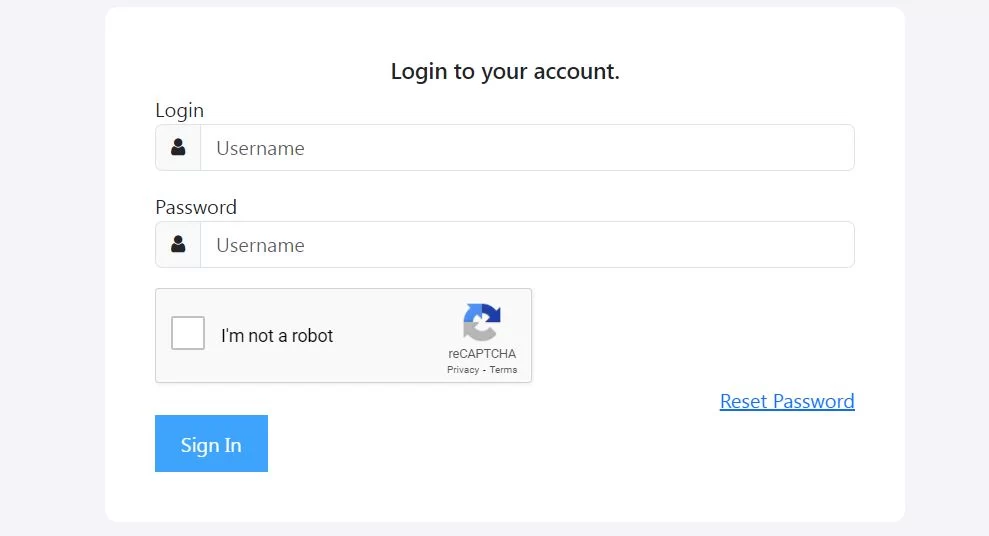
Note – This code is not universal to use you need to replace it with new one code which is generated for your form.
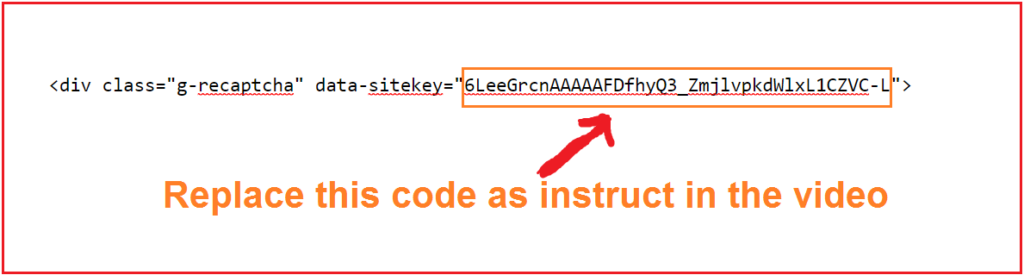
If you are looking for your connection is not private google chrome, then you can visit and watch the video.