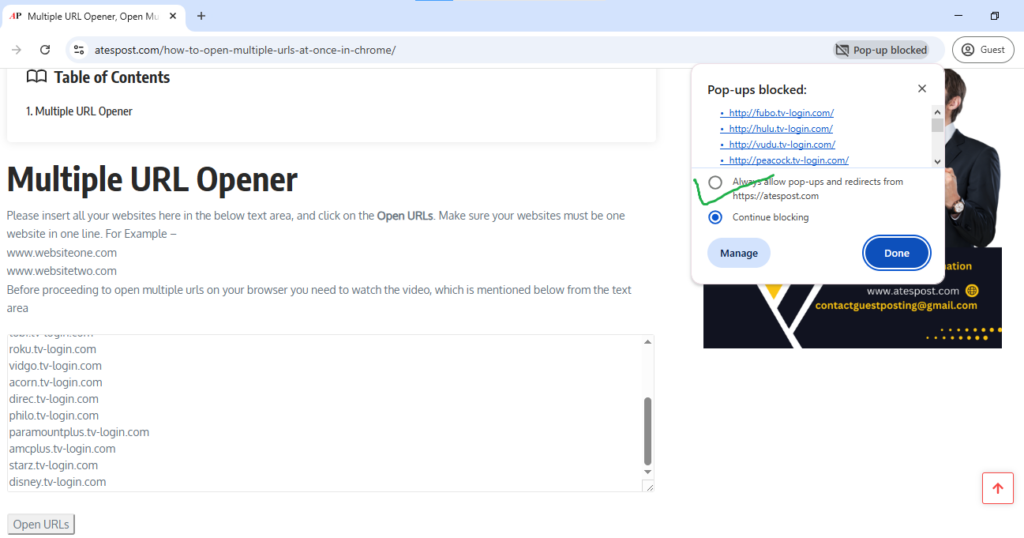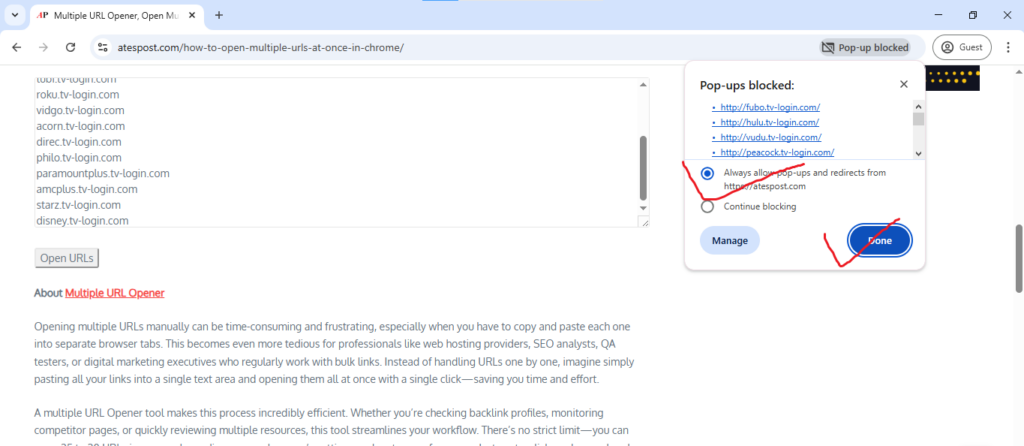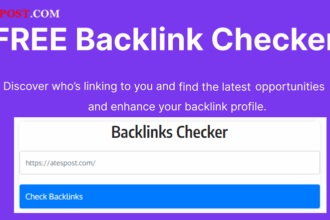Multiple URL Opener
Please insert all your websites here in the below text area, and click on the Open URLs. Make sure your websites must be one website in one line. For Example –
www.websiteone.com
www.websitetwo.com
Before proceeding to open multiple urls on your browser you need to watch the video, which is mentioned below from the text area
Watch the video for Multiple URL Opener
About Multiple URL Opener
Opening multiple URLs manually can be time-consuming and frustrating, especially when you have to copy and paste each one into separate browser tabs. This becomes even more tedious for professionals like web hosting providers, SEO analysts, QA testers, or digital marketing executives who regularly work with bulk links. Instead of handling URLs one by one, imagine simply pasting all your links into a single text area and opening them all at once with a single click—saving you time and effort.
A multiple URL Opener tool makes this process incredibly efficient. Whether you’re checking backlink profiles, monitoring competitor pages, or quickly reviewing multiple resources, this tool streamlines your workflow. There’s no strict limit—you can open 25 to 30 URLs in one go depending on your browser’s settings and system performance. Just paste, click, and go-no hassle, no repeated steps.
How to use Multiple URL Opener Tool?
- You just need to Copy (CTRL+C) of the website and Paste (CTRL+V) it in the Multiple URLs Opener text box below. Make sure one Website URL or link must be in one line or you can say that it is on separate line
- After that you need to Click “Open URLs” button and your result will be processed and the web pages instantly start opening in the web browser.
- All the listed URLs will open in separate browser tabs automatically. This tool is completely free to use and extremely user-friendly. There’s no need to download anything-just access it online from anywhere with an internet connection.
Note: If there is not working to multiple urls opener tool, then you need to do this setting in your web browser.